Have you been putting off creating your "Estate Documents" (Last Will, Power of
Attorney, and the like)? Among other things, it's probably because there are so many choices of how
to do so. My experience went like this:
"Shall I try my brokerage's 'Estate Planning Package'"? I asked myself. I filled out its questionaire,
and the result was actually a useful PDF file which essentially summarized all the information I might need -
names, addresses, and birthdays; main and alternate beneficiaries; account names and numbers.
But then the next step shown in the package was to contact an attorney as one of the options to
go further.
Back to square 1.
"OK. maybe I will try a D.I.Y. Estate Document site." I said. In about 15 minutes, I found myself
swamped in even more choices, each claiming to be "The Best Place for Estate Planning".
Each of the D.I.Y. sites said "You don't need a lawyer" (for 'simple' Wills).
Each of the law firm sites said "You shouldn't use D.I.Y. sites".
"All right. Fine. I'll call an actual attorney." I found one in town, whose site offered "Last Will
preparation" and related services. "Sure, we'll be glad to help with your Estate Planning", they said.
"It's $300 an hour, and if your Will has to be revised in the future, there will be additional charges."
Right back to square 1. Sigh.
Well, here's what I finally decided to do:
Use my brokerage's Estate questionaire to create a helpful summary.
The brokerage actually offered (with a few disclaimers) one of the D.I.Y. Estate Document sites to create the final Will and the like. I used that site to do so.
And when I finished, I realized that after all is said and done, the process essentially is nothing more than the following:
You are simply converting this:
"If I croak, I want to give the Estate to my spouse. But if my spouse croaks, The Estate passes to me. If we both croak, The kids split the Estate."
To this:
"If my spouse survives me, I give, devise, and bequeath to my spouse all of
the rest, residue, and remainder of my property and estate, real, personal, and mixed, tangible and intangible,
of whatever nature and wherever situated, including all property I may acquire or become entitled to after the
execution of this Will, including all lapsed legacies and devises (but excluding any property over which I may
have a power of appointment, it being my intention not to exercise any such power), outright and free of trust,
after payment of all my just debts, expenses, taxes, and specific bequests, if any.
If my spouse does not survive me, I give to the persons named below (my 'Alternate Remainder Beneficiaries'),
. . ."
In other words, the process of creating Estate Documents is nothing more than translating Plain English to Intricate Legaleze!
And now for the disclaimer. Nowadays one can't even say "How are you?" without a
disclaimer. . .
No, I'm not an attorney, and the steps discussed below are intended to represent one possible scenario
that allows you to simply carry out an otherwise daunting task. This scenario assumes you have a relatively simple family
situation, and an estate worth less than $2,000,000.
So, if you are gifted with a delightful, trusting family, then this simple procedure is probably all you
have to do. If, on the other hand, you don't trust your spouse or kids, or one or more of the kids delivers "packages"
during the night hours or shoplifts for a hobby, maybe you should seek an attorney.
Thus, here's a summary of essentially all the steps that you would have to do in order to
create your own Estate Documents, and which - it is hoped - will answer all those nagging questions about how
to go about doing it.
DOCUMENTS: You will be creating the following documents:
A Last Will and Testament for you and your spouse - how to disburse your estate
In these Wills, you will declare an "Executor" for each of you - who will disburse your estate after you have passed.
A Power of Attorney for you and your spouse - who will handle your bank/brokerage accounts while you are alive (in the case of incapacitation)
A Living Will for you and your Spouse
All the above will have to be signed, and may or may not require a Notary and/or one or two witnesses.
Also, inside the Last Will and Testament, a Trust can be created. Trusts can be more complicated, although the D.I.Y. site that I chose has a comprehensive "Trusts" section in its document creation. By all means choose an attorney if you feel more comfortable in doing so.
Additional Documents. These you will create on your own. They will make things much easier for your beneficiaries. However most of this information - account numbers, automobile titles, and the like - are apparently not used in the creation of a Last Will:
A list of all your bank and investment accounts. This includes account numbers, PINs, and passwords.
Easy access to home and automobile titles
A list of your "Digital Accounts". This includes email, along with Amazon and store accounts and passwords. It also includes all recurring accounts - Netflix/Disney +, Apple or Microsoft cloud storage, magazines, and the like. Your logins and passwords should all be available in some kind of printout to be stored along with the Estate Documents.
So now down to the specifics.
I used an online "D.I.Y. package, called "Legalzoom". It was offered by my brokerage, a fact which
gave me more confidence in selecting it.. If you are uncomfortable about filling out all this personal stuff online, an alternate
is Nolo Quicken Willmaker and Trust. It's a software package that you actually download (or buy a boxed version),
and you create all the documents on your own computer.
About Legalzoom
A Note: My brokerage (Fidelity Investments) had a link to Legalzoom. However at this time (10/5/2022) there is a
problem with using this link: When you attempt to create a Legalzoom account, an error occurs. Thus you should open
the Legalzoom site directly. Then you can create an account.
Another note: Legalzoom has an extraordinarily efficient telephone help desk! (The "Chat" - not so much. . .)
I used the help desk when I encounted the above error. The reps are very helpful and do not seem to be in any hurry
like the typical help system. The rep helped me, and also took my order for the package. Then she sent me
an email with a direct line, in case I needed further help!
And still another note: If you are still in the "What should I do?
quandary (usually due not to a lack of information but rather to TOO MUCH information!), Legalzoom allows
you to take some of the questionaires for free.
This way you can get a feel for the kinds of items that are found in a typical Will. |
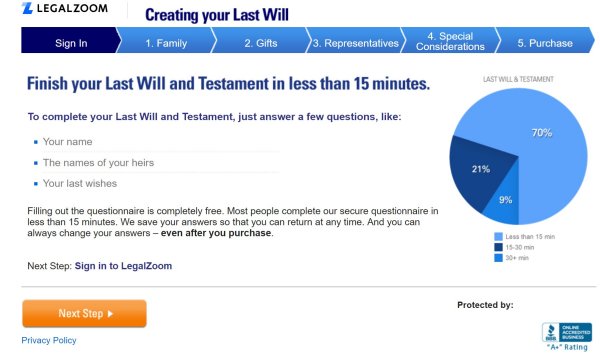 |
I selected the "Estate Plan Bundle for 2 People". As of October/2022, this is $249 (more if a Trust is included). Going through Fidelity did result in a 20% discount (Despite the broken Fidelity link!) The package includes:
Power of Attorney
Living Will
Last Will and Testament
Unlimited Revisions at no cost for one year
According to the help desk rep, Revisions (after one year) on the Last Will are $30, and $20 for the other documents.
One year of "Attorney Assist". You can ask their attorneys any legal question for one year.
The plan normally renews automatically annually - for $199. Being uncomfortable with subscriptions that renew
like this, I asked the help desk rep about canceling, and she immediately canceled the auto-renewal.
A note about the "Attorney Assist": This completely solves the nagging question that attends the use of D.I.Y. packages! If I need an attorney, I can access one through their system!
Using Legalzoom (if you decide it's worth pursuing):
I will be providing some information and screenshots on actually using the product, mainly because - as a former
software developer - I like to pay attention to the "New User" experience when I first use a product. Legalzoom's software
is a bit unclear to the first time user.
After I purchased the Estate Package, I received a "Welcome" email which has a big "finish My Plan" button.
But selecting this button leads to your "My Account" page (shown below). It is not obvious to select "Orders N"
to start the process. (Why? Because "Orders" usually means items previously purchased from a company - in this
case the Legal Advantage Plus plan.)
This is your "My Accounts" page. As discussed in the paragraph right above, you are directed here by the "Welcome" email. It may or may not be obvious to select "Orders N" - in this case "Orders 5" - to start filling our the questionaires. Each time you complete a category (Basic Will, Power of Attorney), it becomes a separate "Order". That is why you select "Orders N" each time. |
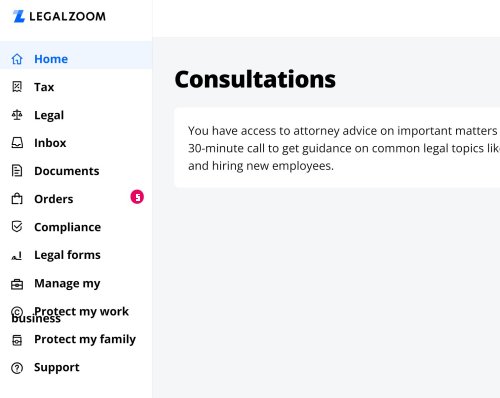 |
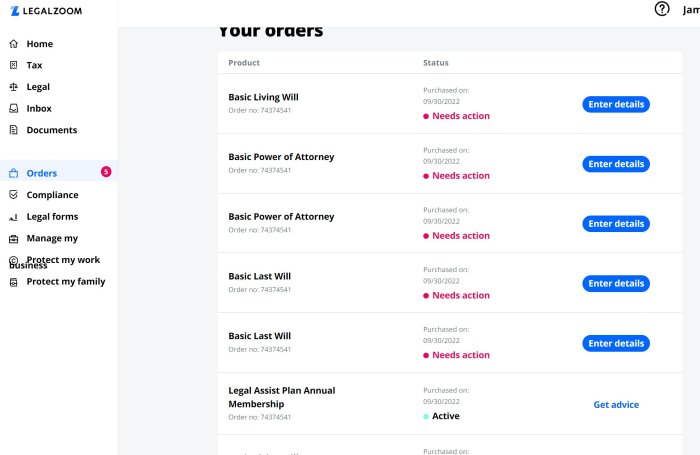 |
Selecting "Orders N" leads you to this page. When you first go to this page, all the categories are marked "Needs Action". Select "Enter Details" to start a questionaire. |
In this screenshot I am showing the starting page of the "Basic Last Will" questionaire. Note that this is a different starting page than the one shown above, where I was demonstrating the Legalzoom feature that allows you to fill out just a "Basic Will" for free. |
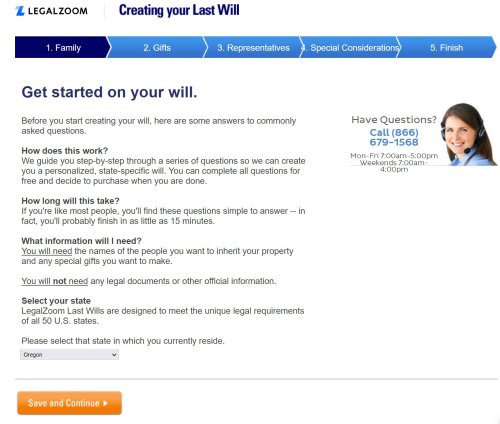 |
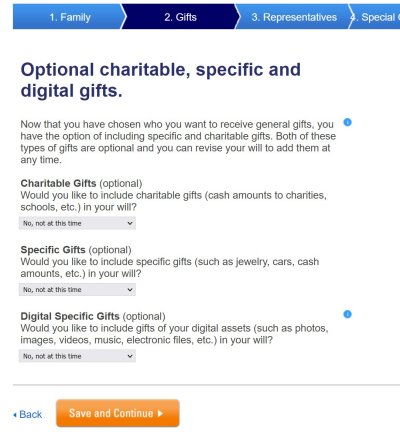 |
Here's an example of the "Gifts" section. It allows you to
allocate specific gifts to charity or to one or more of your beneficiaries. |
When you finish any category (Last Will, Living Will, Power of
Attorney, and the like), it is then treated as an "Order", even though the order amount is $0. (The Living
Will catgegory allows you to buy a laminated card indicating your wishes for $9.99. If you don't do this, the
order is $0.) |
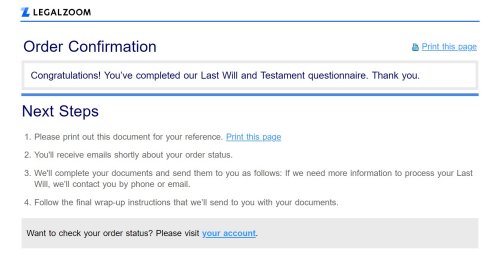 |
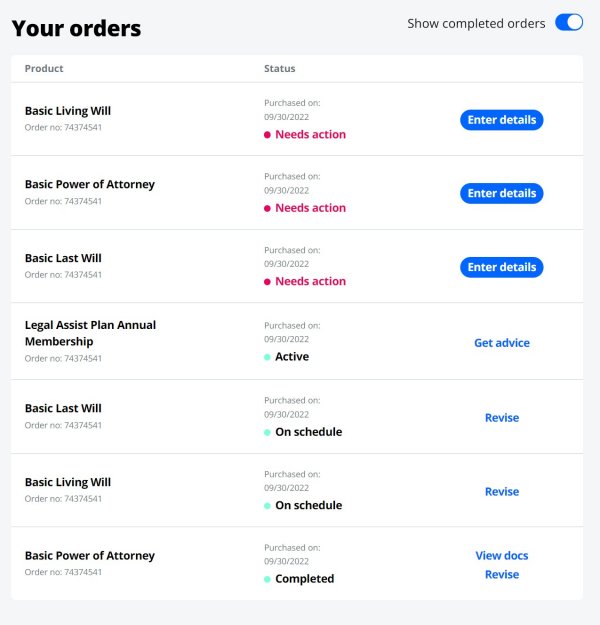 |
Here's what the Orders page looks like after you have done some of the categories. An explanation of the terms: Needs Action of course means you haven't started that category yet. Completed This means you have finished one of the categories AND it has been checked by the Legalzoom software. Categories with "Completed" will have View Docs and Revise on the right. On Schedule means you have completed a category
but it has not yet been checked. Categories with "On Schedule" will only have
Revise on the right. View Docs actually takes you to the Documents page, where the results of all the categories are shown. Revise, although it might sound like an "official" term,
won't cost you any "points" if you use it simply correct typos and the like. The "Estate Plan Bundle" comes with
a year of free "revises". After a year, a revise costs only $30 for a Last Will and $20 for the other categories,
as mentioned above. |
Once you have completed and checked all your Estate Documents, you can download them, from the "Documents" directory. You should create individual directories on your computer for each category (Last Will, Power of Attorney, Living Will). Why? There will be 3 or 4 files per category. For example, the Last Will has:
"Help_Guide_to_LWT" - Has an explanation about each section, common questions about Wills, and the like
"Last_Will_and_Testament" - the document itself
"Signing_instructions" - these are tailored to the State you live in.
"Self_Proving_Affidavit" - This is a form that has additional signatures, which you and the witnesses (if required) sign in the presence of a Notary Public. By doing this, the witnesses do not have to be contacted at the time the Will is used. The Courts can accept the will immediately.
Print all the documents yourself, or Legalzoom can print them for you, using special "archival" paper.
Now you're done. You have created those nagging Estate Documents.
Next Step: Improve your diet - maybe even adopt a Plant-Based diet - and maybe improve your
exercise habits, so that you won't need the Will for many years down the road!
Copyright © 2022 J.A.